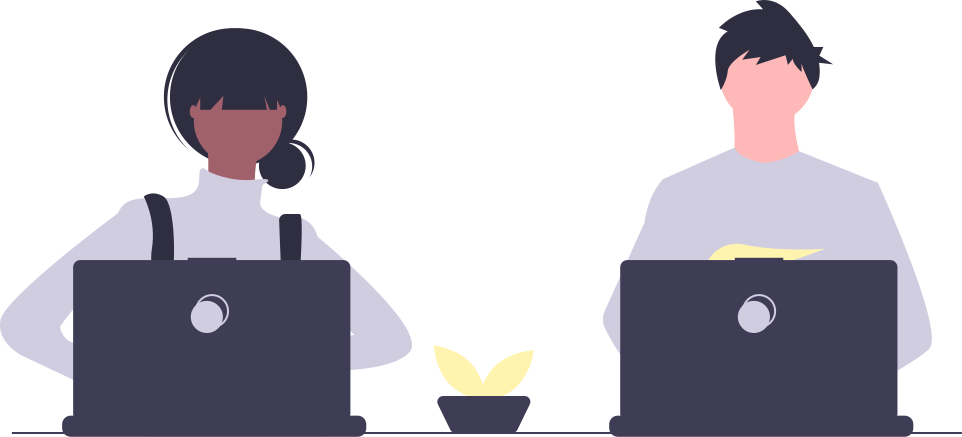NEO MOON
VST UI Design – Create Virtual Instruments
Do you have an idea for a virtual instrument (VST) you want to bring to life? Learn how to design your virtual instrument or audio plugin by enrolling in our VST design course.
Learn How to Create Beautiful VST Interfaces!
In our VST UI design course you’ll learn how to design VSTs and audio plugins for a wide range of DAWs including: Ableton, Pro Tools, LMMS, Reaper and Logic. You’ll learn the modern design standards required to impress your VST users. By the time you complete our comprehensive course you’ll be able to design high-end professional VST interfaces ready for commercial distribution.

Modern & Elegant VST Design Standards
We focus on teaching our students tier one design standards. We want your VST to be unique and memorable. You’ll learn how to create realistic textures, beautifully animated knobs and sliders, modern color palettes and typography that matches your VSTs look and feel.
No Coding or Art Skills? Not a Problem!
Students in our VST design course do not need to have any previous design or coding experience. The only program you’ll require to enroll in our course is Photoshop. All other programs required to complete our course are free and / or open source.
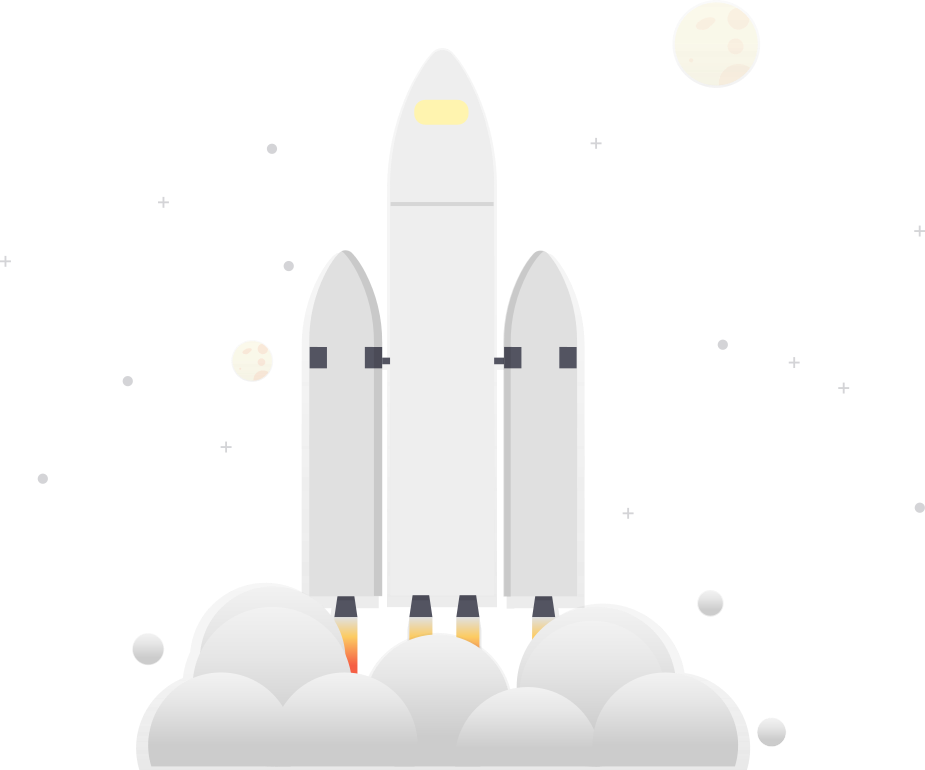
Learn How to Design Professional Virtual Instruments From Scratch
In our program you’ll learn how to design every inch of your VST interface from scratch. When working with VSTs there are a unique set of visual requirements that need to be taken into account. For example, in the backend of the instrument a setting may have a range of 7, 50 or 101. The knobs and sliders you design need to be animated to match the mathematical properties of those backend settings.
We’ll cover all of these details and more in our course. See the full VST UI design curriculum here.
Some of the Things You’ll Learn in our VST Design Course
Students in our VST design course will learn a wide range of design techniques that will allow them to produce breathtaking and memorable virtual instruments and audio plugins. Below we’ll explore a few of the things you’ll learn.
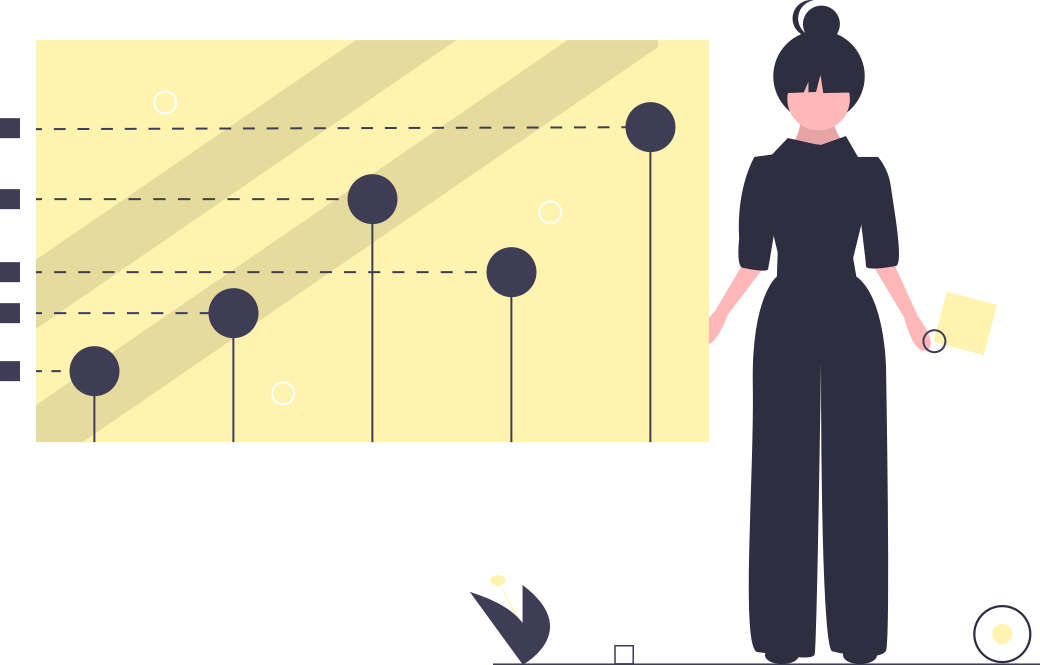
Background Texture
We’ll teach you how to create professional and beautiful VST background textures that replicate real world 3D hardware. You’ll learn how to add texture and dimension to your VST designs.
Hard Surfaces
Our VST UI design program is like a hard surface modeling course for 2D design environments. You’ll learn how to create various texture styles ranging from metal and plastic to glass and rubber.
Knobs & Buttons
Learn how to design knobs, buttons, sliders, meters, switches, pads and other VST control elements from scratch and then ensure they mesh with your overall VST design standard.
Sound Visualization
In our course you’ll learn how to visualize the audio signals flowing through your VST. You’ll learn about designing goniometers, Oscilloscopes and spectral analyzers.
VST Lighting
In most professional VSTs, surface lighting plays a big role in the VSTs design. In our VST UI design course you’ll learn how to professionally light your instruments and plugins.
VST Animation
You’ll also learn about how to animate the various VST control elements with your instrument or plugin. You’ll learn how to animate knobs, sliders, meters and much more.
How Much Does The Course Cost?
The cost of our 6 hour comprehensive no-code VST UI design course is $249. If you want to buy our course bundle which includes our no code VST course + our VST UI design course the cost will be $399.
Ready To Enroll?
If you’ve been sitting an a VST idea you’ve been dreaming about bringing to life, now is the time. Enroll in our course today to learn a new skill set that will open up new doors and possibilities that you would have never though possible.
VST UI Design
No Code VST Development Course- VST UI design course (6 Hours)
- Instant access to course material
- 2 Year login access
- Progress tracking
- No code development course (10 Hours) – Not included
VST Dev + VST UI Design
No Code VST Development Course + VST UI Course- VST UI design course (6 Hours)
- Instant access to course material
- 2 Year login access
- Progress tracking
- No code VST development Course (10 Hours)